50% OFF on Managed WordPress and Dedicated Servers (first month)
50% OFF
2 users used this coupon
Malware protection is an essential aspect of modern cybersecurity, aimed at safeguarding computers, networks, and data from malicious software designed to cause harm. Malware, encompassing a wide range of threats such as viruses, worms, trojans, ransomware, and spyware, poses significant risks to both individuals and organizations. Effective malware protection involves a combination of preventive measures, real-time detection, and response strategies to mitigate potential damage. With the increasing sophistication of cyber threats, robust malware protection systems are vital for maintaining the integrity, confidentiality, and availability of digital assets. By leveraging advanced antivirus software, firewalls, intrusion detection systems, and regular system updates, users can significantly reduce their vulnerability to cyberattacks and ensure a more secure digital environment.
When selecting a hosting provider, ensuring robust malware protection is crucial for maintaining the security and integrity of your website. Leading hosting providers like SiteGround, Bluehost, and A2 Hosting offer comprehensive malware protection as part of their services. SiteGround provides proactive security measures, including AI-based monitoring to prevent potential threats and daily backups for data recovery. Bluehost offers CodeGuard, which provides daily backups and monitoring to ensure any malicious changes are quickly detected and reversed. A2 Hosting includes free HackScan protection, which continuously scans for malware and potential vulnerabilities, ensuring your website remains secure. By choosing a hosting provider with robust malware protection, businesses can significantly reduce the risk of cyber threats and maintain a safe online presence.
Hosting Types
Data centers
Data centers
Hosting Types















Data centers
Hosting Types





Data centers
Hosting Types
Data centers
Hosting Types





Data centers
Coupon codes for domains are promotional discounts offered by domain registrars to incentivize customers to register new domains or transfer existing ones. These codes typically provide savings on registration fees or offer additional perks, such as free domain privacy or discounted hosting services. Users can find these coupon codes on domain registrar websites, promotional emails, or coupon websites. By redeeming a coupon code during the checkout process, customers can enjoy savings on domain registration costs, making it a cost-effective option for establishing an online presence.
50% OFF on Managed WordPress and Dedicated Servers (first month)
50% OFF
2 users used this coupon
90% OFF on all services excluding the advanced servers (first month)
90% OFF
10 users used this coupon
20% OFF on All Services (First Order)
20% OFF
5 users used this coupon
Up To 45% OFF on Cloud VPS Hosting
45% OFF
Up To 38% OFF on Reseller Hosting
38% OFF
Up To 75% OFF on WordPress Hosting
75% OFF
Up To 75% OFF on ChemiCould Shared Hosting
75% OFF




Up To 47% OFF on Email Hosting
47% OFF




Up To 64% OFF on VPS Hosting
64% OFF




Up To 64% OFF on Cloud Hosting
64% OFF


Malware protection refers to a comprehensive set of strategies, tools, and practices designed to safeguard computer systems and networks from malicious software, or malware. This includes a variety of software and hardware solutions that detect, prevent, and mitigate the effects of viruses, worms, trojans, ransomware, spyware, and other harmful programs. Effective malware protection employs real-time scanning, heuristic analysis, and behavior monitoring to identify and block threats before they can cause damage. Additionally, it involves regular updates and patches to ensure the latest security measures are in place. Beyond technical solutions, malware protection also encompasses user education and best practices to prevent the inadvertent download or execution of malicious software.
Malware protection offers several critical advantages, ensuring that systems and data remain secure from a variety of threats. Key benefits include the prevention of unauthorized access, safeguarding of sensitive information, and the avoidance of downtime and associated costs resulting from malware infections. Moreover, effective malware protection enhances overall system performance and user confidence in digital activities. However, there are also notable disadvantages. The primary concern is the cost, as high-quality malware protection solutions can be expensive. Additionally, these programs can consume significant system resources, potentially slowing down operations. There's also the challenge of maintaining up-to-date defenses, as malware is constantly evolving, and outdated protection can quickly become ineffective.
Effective malware protection combines multiple layers of security measures to safeguard systems from a wide range of malicious threats. Key features include real-time scanning, which continuously monitors the system for malicious activity; signature-based detection, which identifies known malware based on a database of signatures; and heuristic analysis, which detects new or unknown malware by analyzing suspicious behavior. Additional features like sandboxing isolate potentially harmful files in a safe environment for testing, while automatic updates ensure the software stays current with the latest threat definitions. Comprehensive reporting and alerting systems provide users with timely information about potential threats and security status.
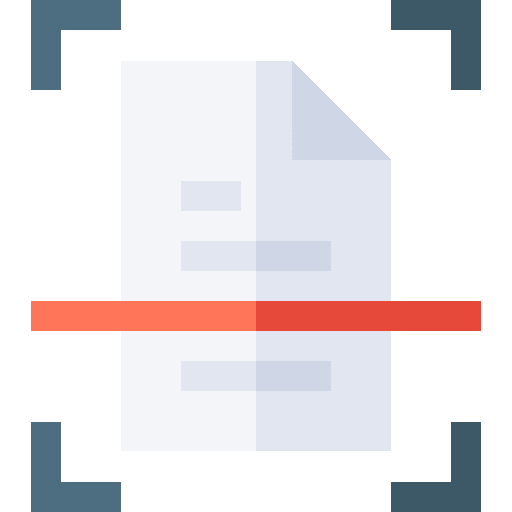
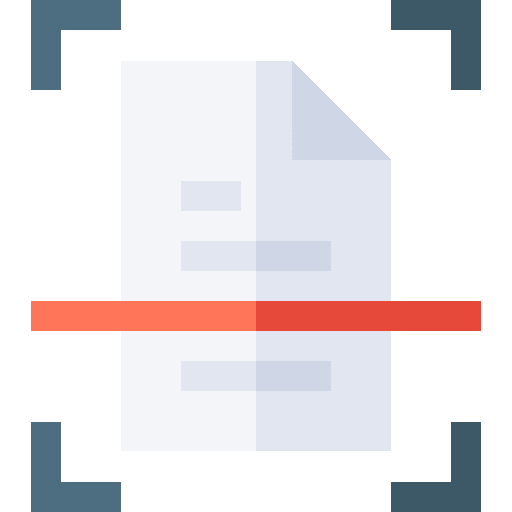
Real-Time Scanning: Continuously monitors the system for malicious activity, providing instant detection and prevention.
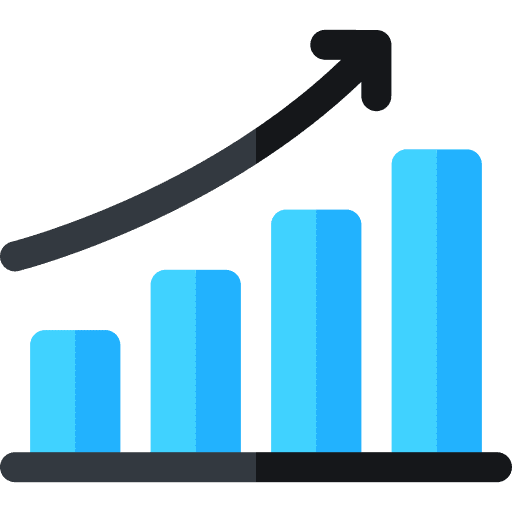
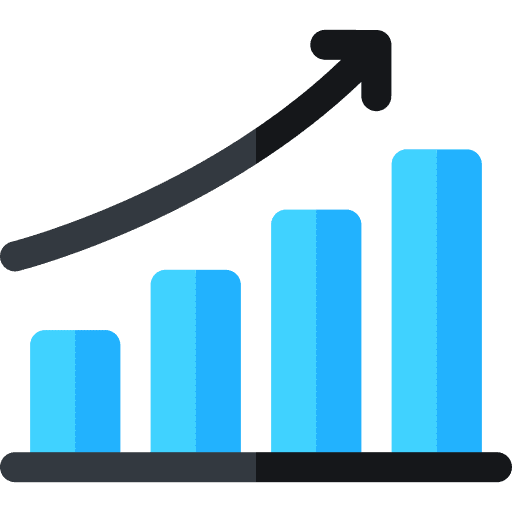
Signature-Based Detection: Identifies known malware based on a database of known malware signatures.


Heuristic Analysis: Detects new or unknown malware by analyzing suspicious behavior and patterns.


Sandboxing: Isolates potentially harmful files in a secure environment to test their behavior without risking the main system.
Automatic Updates: Ensures the malware protection software stays current with the latest threat definitions and security patches.


Comprehensive Reporting and Alerting Systems: Provides detailed reports and timely alerts about potential threats and the system's security status.
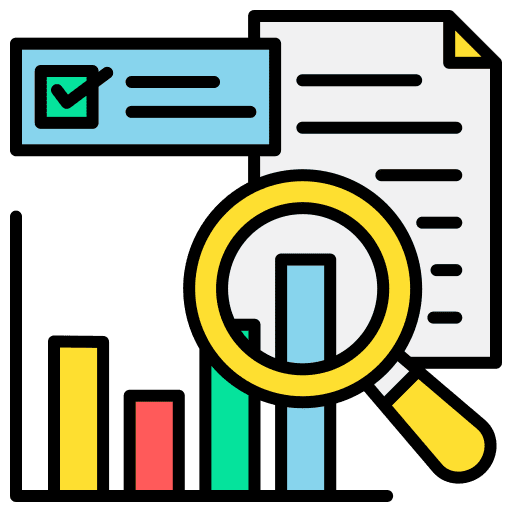
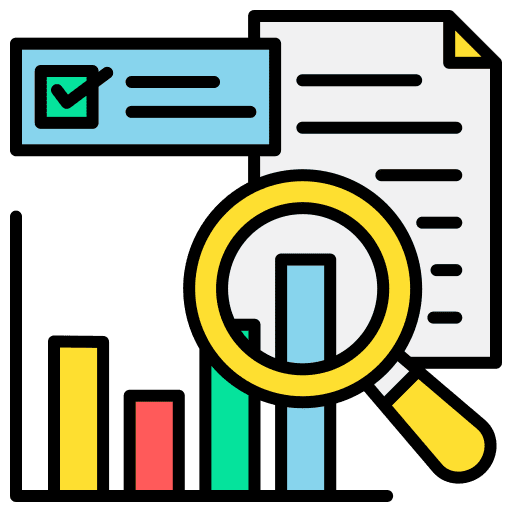
Behavioral Analysis: Monitors the behavior of programs to detect anomalies indicative of malware.


Email Scanning: Checks email attachments and links for malicious content to prevent phishing and other email-based attacks.
Effectively utilizing malware protection requires a combination of technical measures and prudent user behavior. While robust antivirus software forms the backbone of defense against malicious software, maintaining up-to-date definitions and regular scans is critical. Complementing this with a multi-layered security approach, such as enabling firewalls and using real-time protection, enhances the overall security posture. Equally important is user vigilance; avoiding suspicious links, regularly updating software, and employing strong, unique passwords significantly reduce the risk of infection.
Install Reputable Antivirus Software: Choose well-known and trusted antivirus programs and ensure they offer real-time protection.
Keep Software Up-to-Date: Regularly update your antivirus software for the latest malware definitions and apply updates and patches to your operating system and applications promptly.
Perform Regular Scans: Schedule routine full-system scans and conduct additional scans if you suspect an infection.
Enable Firewall Protection: Use built-in or third-party firewalls to block unauthorized access and configure firewall settings for optimal security.
Exercise Caution with Email and Links: Avoid clicking on links or downloading attachments from unknown or suspicious emails, and be wary of phishing attempts and social engineering tactics.
Use Strong, Unique Passwords: Create complex passwords for all accounts and utilize a password manager to store and manage your passwords securely.
Backup Your Data Regularly: Perform regular backups to an external drive or cloud storage and ensure backups are protected and can be restored if needed.
Limit Administrative Privileges: Use standard user accounts for daily activities and restrict administrative privileges to minimize potential damage from malware.


Impact of Malware: Malware can cause significant disruptions and damages, ranging from data theft and financial loss to system crashes and operational downtime for businesses. Beyond financial impacts, malware can compromise personal privacy, leading to identity theft or unauthorized access to sensitive information. Understanding these threats underscores the importance of robust malware protection measures to mitigate risks effectively.
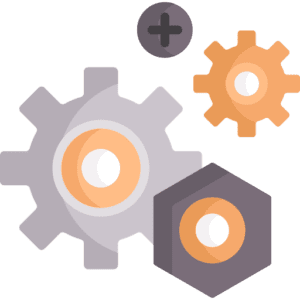
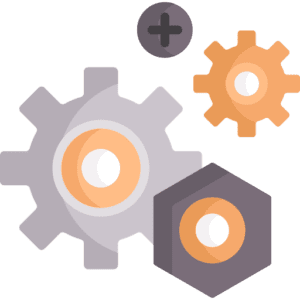
Firewall Protection: Firewalls act as a barrier between internal networks and external threats, filtering incoming and outgoing network traffic based on predefined security rules. They prevent unauthorized access to networks and devices, thereby reducing the risk of malware infiltration and data breaches. Configuring firewalls to allow only necessary network traffic enhances security posture and complements antivirus software in a comprehensive defense strategy against cyber threats.
Real-Time Protection: Real-time protection involves continuous monitoring of system activities and network traffic to detect and respond to malware threats as they occur. This proactive approach helps prevent malware from executing and causing harm by isolating or neutralizing suspicious files or behaviors before they compromise system integrity. Combining real-time protection with antivirus scans ensures comprehensive coverage against both known and emerging malware threats.


Keep Software Up-to-Date: Updating operating systems, applications, and plugins promptly closes security vulnerabilities that malware can exploit. Regular updates not only enhance system performance but also strengthen defenses against evolving cyber threats, reducing the likelihood of successful malware attacks.
Perform Regular Scans: Regularly scheduled full-system scans complement real-time protection by identifying dormant or hidden malware that may evade detection during normal operations. Additional scans should be conducted if suspicious activities or performance anomalies suggest a potential infection.
Enable Firewall Security: Utilizing firewalls, whether integrated into operating systems or provided by third-party vendors, fortifies network security by blocking unauthorized access attempts and preventing malware from communicating with external servers. Configuring firewalls to enforce strict access controls enhances protection against malware and other cyber threats.
Exercise Caution Online: Practicing safe browsing habits includes being cautious of emails, links, and attachments from unfamiliar or suspicious sources, which often serve as entry points for malware. Avoid clicking on suspicious links or downloading files of unknown origin to mitigate the risk of phishing attacks and malware infections.
Implement Strong Password Practices: Creating strong, unique passwords for accounts and changing them periodically reduces the likelihood of unauthorized access and data breaches. Using password managers to generate and securely store passwords simplifies management while enhancing overall security posture against credential-based attacks.
Backup Data Regularly: Regularly backing up critical data to secure, external locations ensures data integrity and availability in the event of a malware attack, system failure, or accidental deletion. Encrypting backups and testing restoration processes regularly safeguards against data loss and facilitates timely recovery efforts.
Limit Administrative Privileges: Restricting administrative privileges to essential users and tasks minimizes the impact of malware by limiting access to critical system functions and sensitive data. User accounts with standard privileges mitigate the risk of unauthorized changes or installations that could compromise system security.
Stay Informed and Educate Others: Keeping abreast of emerging malware threats and security best practices through reputable sources empowers users to make informed decisions and take proactive measures to protect their systems and data. Educating colleagues, family members, or employees about potential risks and safe computing practices fosters a culture of cybersecurity awareness and resilience.
Utilize Browser Security Features: Leveraging built-in browser security settings, such as pop-up blockers, download warnings, and safe browsing extensions, enhances protection against malicious websites and potential malware infections. Enabling these features reduces exposure to online threats and reinforces overall browsing safety for users.
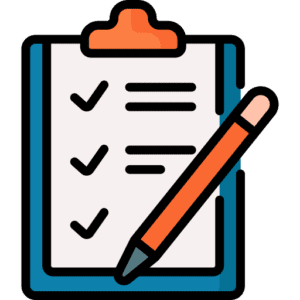
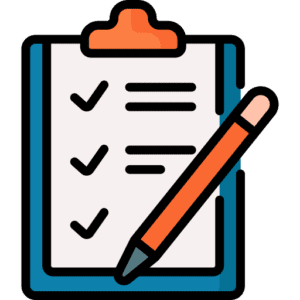


Malware protection refers to software and practices designed to detect, prevent, and remove malicious software (malware) from computer systems. It is essential because malware can compromise your data, steal sensitive information, disrupt operations, and cause financial losses. Effective protection safeguards against these threats.
Signs of malware infection include unusual system slowdowns, frequent crashes, unexpected pop-up windows, changes to browser settings, and unauthorized transactions or activities on your accounts. If you notice these symptoms, it's advisable to run antivirus scans and take immediate action to remove any detected threats.
If you suspect malware infection, disconnect your computer from the internet to prevent further damage or data loss. Run a full-system scan using your antivirus software and follow its recommendations to remove identified threats. Consider seeking assistance from a cybersecurity professional if you need further guidance or if the infection persists.
It's crucial to keep your antivirus software up-to-date with the latest virus definitions and program updates to effectively detect and mitigate new threats. Schedule regular scans of your entire system, ideally weekly, and perform additional scans if you notice unusual system behavior or suspect a malware infection.
Implementing strong security measures such as installing reputable antivirus software, enabling firewall protection, keeping software and operating systems updated, exercising caution with email attachments and suspicious links, using strong passwords, regularly backing up data, limiting administrative privileges, and educating yourself and others about cybersecurity risks are essential best practices for preventing malware infections.
Copyright ChooseHosting®. 2023 All rights reserved.