Shared WordPress hosting presents a budget-friendly and accessible entry point into the world of web hosting. In this hosting environment, multiple websites share the resources of a single server, making it an ideal solution for individuals and small businesses seeking to establish an online presence without the complexity and cost associated with managing a dedicated server. With shared WordPress hosting, users benefit from the simplicity of WordPress paired with the affordability of shared hosting, making it a popular choice for those looking to get their websites up and running quickly and efficiently.
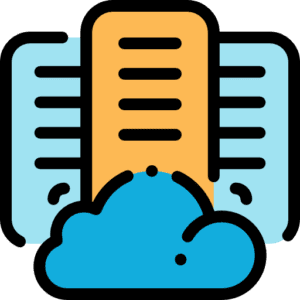
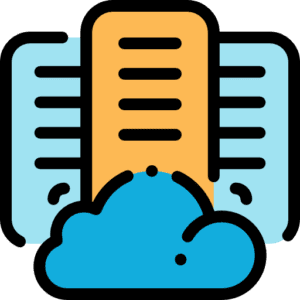
Shared WordPress hosting operates on the principle of resource sharing, where multiple websites are hosted on a single server. This setup allows hosting providers to distribute server resources such as CPU, RAM, and storage among various users, making it a cost-effective solution for hosting WordPress websites. Typically, shared WordPress hosting plans come with pre-installed WordPress software, simplifying the setup process for users. While sharing resources with other websites may result in occasional performance fluctuations, shared WordPress hosting remains an excellent option for individuals and small businesses seeking an affordable and user-friendly hosting solution.


1.Personal Bloggers: Individuals looking to start a personal blog or portfolio website can benefit from the affordability and simplicity of shared WordPress hosting.
2.Small Businesses: Startups and small businesses with limited budgets and moderate website traffic can leverage shared WordPress hosting to establish their online presence without breaking the bank.
3.Entrepreneurs: Aspiring entrepreneurs and freelancers seeking to launch a professional website or online store can find shared WordPress hosting an accessible option to kickstart their online ventures.
Navigating the huge exhibition of hosting providers can be daunting, especially when seeking affordable yet reliable Linux hosting solutions. To simplify your search, we've curated a list of the top five cheap Linux hosting providers. Each provider offers a unique blend of features, pricing plans, and benefits tailored to suit various website needs. From established industry giants to innovative newcomers, these hosting companies represent the best in affordable Linux hosting. Let's delve into the offerings of each provider and uncover the reasons why they stand out in the competitive hosting landscape.
88.9/100
88.84/100
86.83/100
88.17/100
90.18/100
90.86/100
HostGator is another prominent player in the hosting industry, offering a range of Linux hosting solutions tailored to different user needs. Their shared hosting plans come with features such as unmetered disk space, free website transfer, and a 45-day money-back guarantee. HostGator's competitive pricing, coupled with its robust infrastructure and user-friendly control panel, makes it a compelling choice for those seeking affordable Linux hosting with reliable performance and excellent customer support.
86.3/100
88.58/100
85.3/100
88.64/100
87.15/100
84.14/100
A2 Hosting stands out for its turbocharged Linux hosting solutions, offering up to 20 times faster servers compared to traditional hosting providers. Their plans include features like free site migration, anytime money-back guarantee, and developer-friendly tools such as SSH access and multiple PHP versions. A2 Hosting's emphasis on speed, reliability, and developer-friendly features makes it an ideal choice for those seeking affordable Linux hosting with a focus on performance and flexibility.
60.0/100
56.02/100
46.91/100
50.76/100
61.98/100
53.92/100
Hostinger prides itself on offering incredibly low prices without sacrificing quality or performance. Their Linux hosting plans include features like a free domain, SSD storage, and a user-friendly website builder. With prices starting at less than the cost of a cup of coffee per month, Hostinger is an excellent choice for individuals and small businesses looking for the cheapest Linux hosting option without compromising on essential features or reliability.
Shared WordPress hosting offers several key features that make it an attractive option for individuals and small businesses looking to establish their online presence. Firstly, server resources allocation ensures that resources such as CPU, RAM, and disk space are distributed among multiple websites hosted on the same server, allowing for cost-effectiveness without compromising performance. Additionally, WordPress optimization is a core feature, with hosting providers often offering pre-configured environments tailored specifically for WordPress, including optimized server settings and caching mechanisms to enhance website speed and performance. Security measures are another vital aspect, with hosting companies implementing various security protocols and tools to protect websites from malware, hacking attempts, and other security threats. Scalability options are also important, allowing websites to seamlessly handle increases in traffic or resource demands without experiencing downtime or performance issues. Lastly, robust customer support ensures that users have access to assistance whenever needed, with support teams ready to address any technical issues or inquiries promptly, enhancing the overall hosting experience.
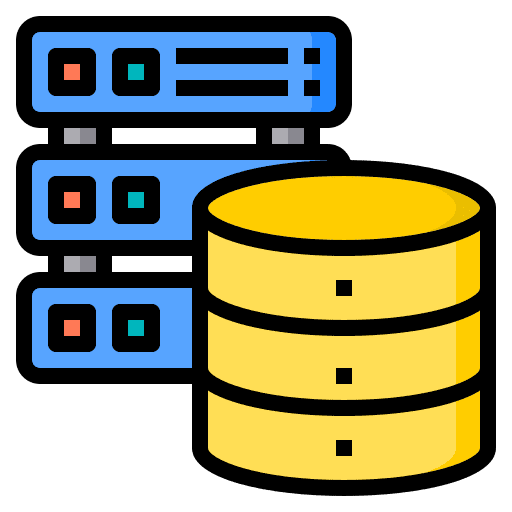
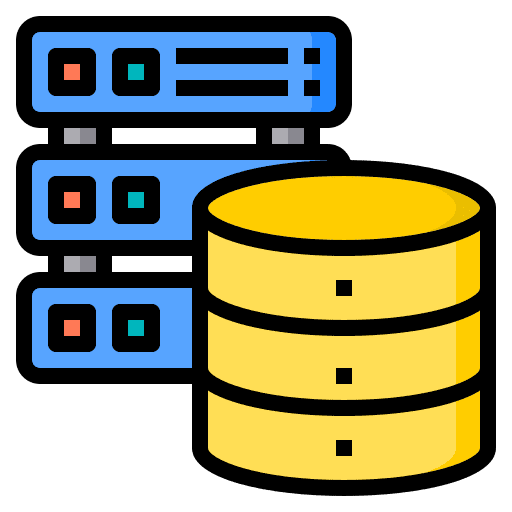
In shared WordPress hosting, server resources allocation is a critical aspect ensuring that each website hosted on the server receives a fair share of resources while maintaining affordability. Resources such as CPU, RAM, and disk space are divided among multiple websites, with hosting providers monitoring and managing resource usage to prevent one website from monopolizing resources and affecting others' performance. This allocation is typically automated, dynamically adjusting based on demand to ensure optimal performance for all hosted websites. While shared hosting may have limitations compared to other hosting types, efficient resource allocation ensures that websites can operate smoothly without experiencing significant slowdowns or downtime due to resource shortages.


Shared WordPress hosting often comes with specialized optimization for WordPress, catering specifically to the needs of WordPress websites. Hosting providers typically offer pre-configured environments optimized for WordPress, including server settings tuned for optimal performance and compatibility with WordPress plugins and themes. Additionally, caching mechanisms such as server-side caching and Content Delivery Networks (CDNs) are commonly implemented to enhance website speed and reduce load times. These optimizations help WordPress websites run more efficiently, improving user experience and search engine rankings while minimizing the technical burden on website owners.


Security is paramount in shared WordPress hosting, with hosting providers implementing robust measures to protect websites from various online threats. These measures often include firewalls, malware scanning, and intrusion detection systems to detect and prevent unauthorized access and malicious activities. Additionally, regular security updates and patches are applied to server software to address potential vulnerabilities and ensure the server's integrity. Secure authentication protocols and SSL/TLS encryption are also commonly provided to safeguard sensitive data transmitted between the website and its visitors. With these comprehensive security measures in place, users can trust that their websites are well-protected against cyber threats.
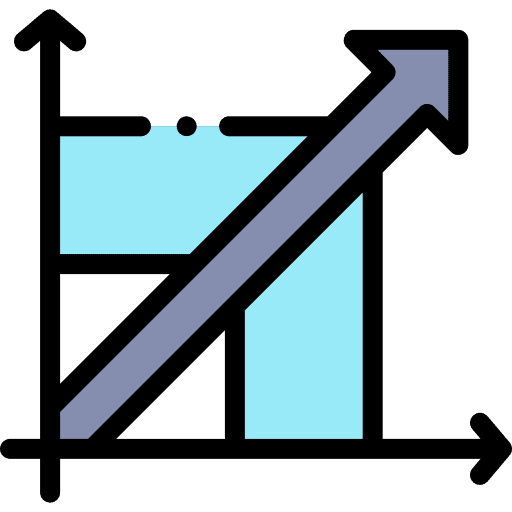
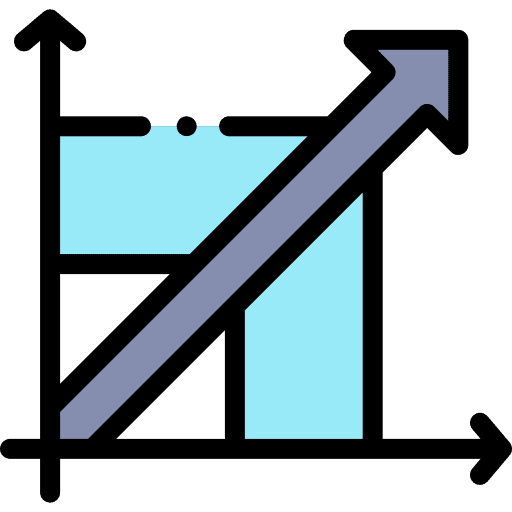
Scalability is a key feature of shared WordPress hosting, allowing websites to handle increases in traffic or resource demands without experiencing performance degradation or downtime. Hosting providers typically offer scalable solutions, allowing users to upgrade their hosting plans or add resources such as CPU, RAM, or storage space as needed. This flexibility ensures that websites can adapt to changing requirements, whether due to sudden spikes in traffic, growth in website popularity, or the addition of new features and functionalities. With scalable options available, website owners can confidently scale their online presence without worrying about outgrowing their hosting environment.


Robust customer support is a cornerstone of shared WordPress hosting, providing users with assistance and guidance whenever needed. Hosting companies typically offer various support channels, including live chat, ticketing systems, email support, and phone support, allowing users to choose the most convenient option for them. Support teams are staffed with knowledgeable professionals who can help troubleshoot technical issues, provide guidance on website management and optimization, and address any inquiries or concerns promptly. With reliable customer support available, users can trust that they'll receive timely assistance whenever they encounter challenges with their hosting environment, ensuring a smooth and hassle-free hosting experience.
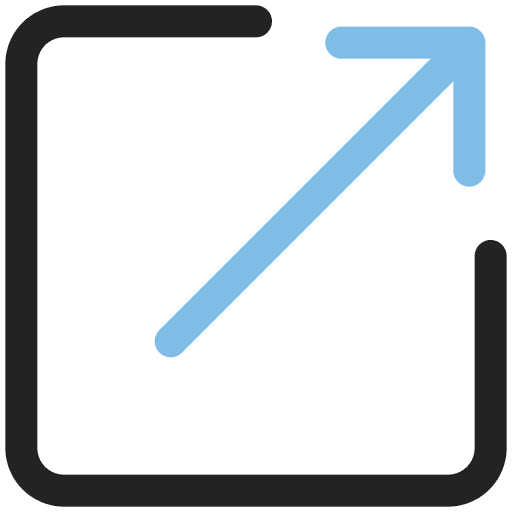
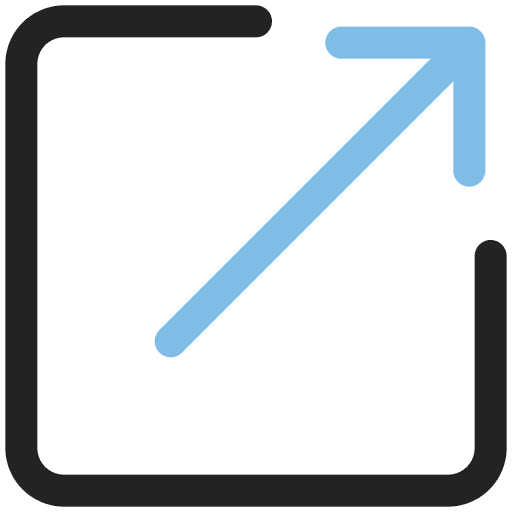
Shared hosting and Virtual Private Server (VPS) hosting represent two distinct approaches to website hosting. In shared hosting, multiple websites share resources on a single server, leading to lower costs but potentially slower performance during peak traffic. On the other hand, VPS hosting allocates dedicated resources to each website within a virtualized server environment, ensuring greater stability and scalability. While shared hosting is ideal for entry-level websites and those with limited budgets, VPS hosting suits businesses requiring more control over server configurations and performance optimization.


Shared hosting and Dedicated hosting stand at opposite ends of the hosting spectrum in terms of resource allocation and control. Shared hosting pools resources among multiple websites on a single server, resulting in lower costs but limited control over server settings. In contrast, dedicated hosting provides exclusive access to an entire server, offering maximum performance, customization, and security. While shared hosting is suitable for small websites and startups with budget constraints, dedicated hosting caters to high-traffic websites and enterprises needing robust infrastructure and autonomy.


Shared WordPress hosting and Managed WordPress hosting target different user needs within the WordPress ecosystem. Shared hosting offers a cost-effective solution for hosting WordPress websites on shared servers, providing basic features and support. Managed WordPress hosting, however, delivers a specialized environment optimized for WordPress sites, including automatic updates, enhanced security measures, and expert support. While shared hosting suits beginners and hobbyists seeking affordability and simplicity, managed WordPress hosting appeals to businesses and professionals requiring premium performance, security, and assistance for their WordPress websites.
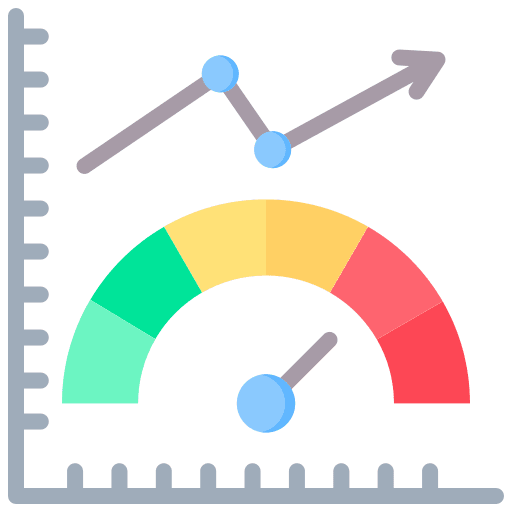
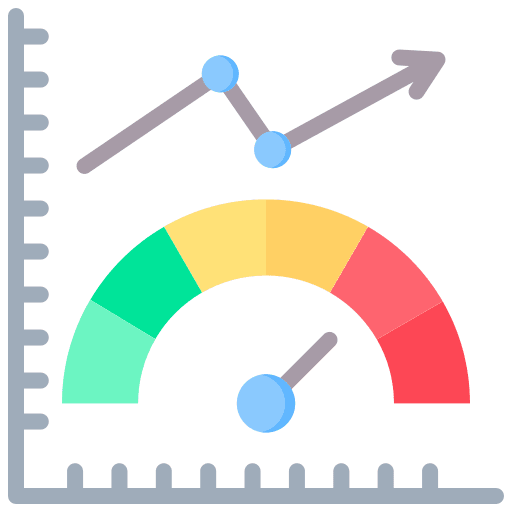
Reliability is paramount when it comes to hosting. Look for providers with a track record of high uptime percentages, ensuring your website remains accessible to visitors around the clock. Additionally, prioritize fast load times, as sluggish performance can deter users and impact search engine rankings. Assessing these metrics will help guarantee a smooth and consistent browsing experience for your audience.


Evaluate the pricing and plans offered by different hosting providers to find one that aligns with your budget and requirements. While affordability is important, be wary of excessively cheap options that may sacrifice essential features or reliability. Look for transparent pricing structures with clear outlines of included services and any additional costs, enabling you to choose a plan that offers the best value for your investment.
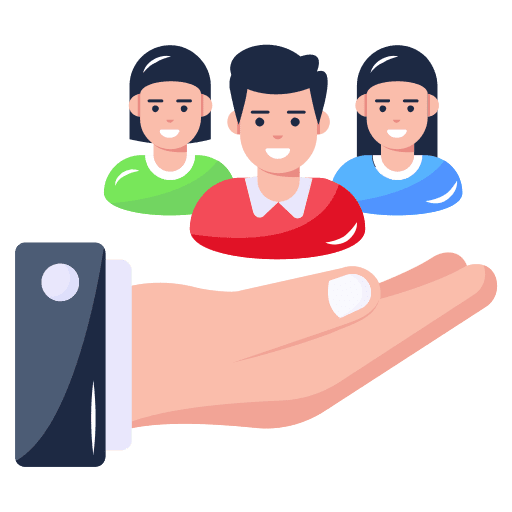
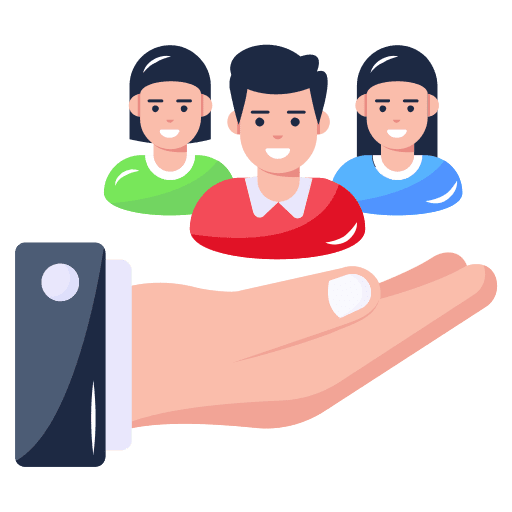
Effective customer support can be a lifesaver when encountering technical issues or needing assistance with your hosting account. Prioritize providers that offer responsive and knowledgeable support teams available via various channels, such as live chat, email, and phone. Assess customer reviews and testimonials to gauge the provider's reputation for prompt and helpful assistance, ensuring you receive the support you need when it matters most.
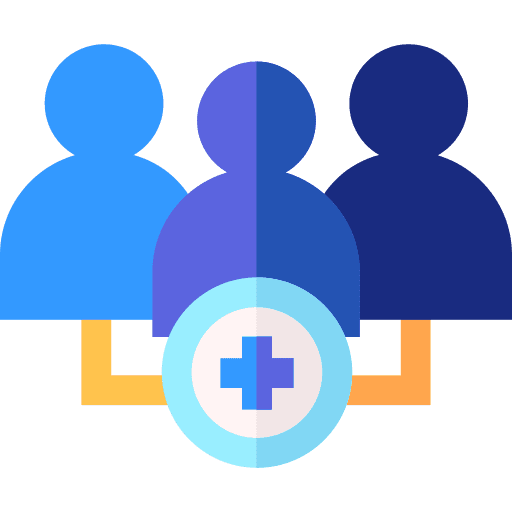
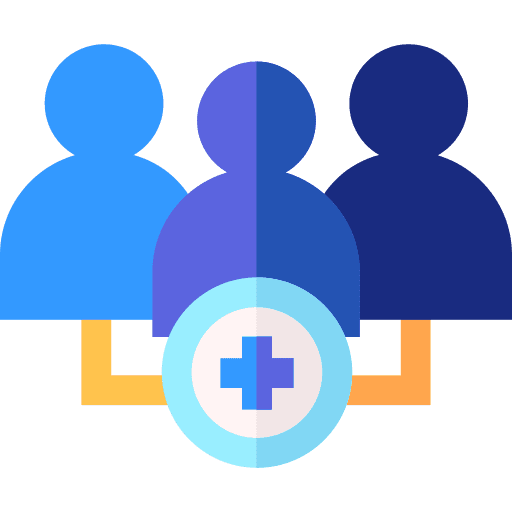
A user-friendly control panel simplifies website management tasks, allowing you to effortlessly configure settings, install applications, and monitor performance. Look for hosting providers that offer intuitive control panels, such as cPanel or Plesk, with comprehensive features and user-friendly interfaces. A well-designed control panel streamlines administrative tasks, empowering you to efficiently manage your website without technical expertise.


Beyond basic hosting services, consider the additional features and amenities offered by hosting providers to enhance your website's security, performance, and functionality. Features such as SSL certificates, automated backups, and website security measures are invaluable for safeguarding your data and providing peace of mind. Evaluate the availability of these features and any associated costs to ensure your hosting plan meets all your requirements.
To enhance the performance of your shared WordPress hosting, follow these tips.
Choose Lightweight Themes and Plugins: Opt for minimalist designs and plugins that are well-coded and optimized for speed.
Optimize Image Sizes: Reduce image file sizes without compromising quality to minimize loading times.
Utilize Caching Mechanisms: Implement caching plugins to create static versions of web pages, reducing server load.
Regularly Update WordPress and Plugins: Keep your WordPress core, themes, and plugins up to date to ensure optimal performance and security.
Monitor Website Performance: Use performance monitoring tools to track metrics and identify areas for improvement.
Implement Content Delivery Networks (CDNs): Distribute static content across multiple servers worldwide to reduce latency and improve content delivery speed.
Shared WordPress Hosting is a web hosting solution where multiple websites are hosted on a single physical server, sharing its resources such as CPU, RAM, and disk space. Specifically optimized for WordPress, this hosting type offers a cost-effective way for individuals and small businesses to run their WordPress sites with features like pre-installed WordPress software, automatic updates, and often enhanced security measures. Due to the shared nature of the server, hosting providers can offer lower prices, making it an attractive option for those with moderate traffic and resource needs. However, the shared resources mean that extremely high traffic or resource-intensive websites might experience performance limitations compared to more dedicated hosting options.
Shared WordPress Hosting is a versatile and cost-effective solution ideal for a variety of online projects. It is perfect for personal blogs, portfolio sites, small business websites, and informational websites that do not require extensive resources. This hosting type is also suitable for small to medium-sized eCommerce sites, community forums, and non-profit organization pages. Due to its affordability and ease of use, Shared WordPress Hosting is particularly beneficial for beginners or those with limited technical expertise. Additionally, its optimized environment for WordPress ensures that users can efficiently manage their content, install themes and plugins, and maintain their websites with minimal hassle. Whether you're launching your first website or managing multiple small sites, Shared WordPress Hosting provides a reliable platform to get online quickly and effectively.
Shared WordPress Hosting functions by hosting multiple websites on a single physical server, which means that all the sites share the server's resources such as CPU, RAM, and storage. Each website is allocated a portion of these resources, allowing hosting providers to offer affordable plans. This setup is managed through server software that ensures fair distribution of resources and isolates each website's data to prevent interference. The hosting environment is optimized specifically for WordPress, with pre-configured settings that enhance performance and security. Users can manage their websites via user-friendly control panels like cPanel or custom dashboards provided by the host. While resource sharing can limit performance for high-traffic sites, it provides a cost-effective and efficient solution for small to medium-sized websites, especially those with moderate traffic and resource needs.
When choosing a Shared WordPress Hosting provider, price is a crucial factor to consider, especially for individuals and small businesses operating on a budget. Below is a comparison of pricing among some of the top Shared WordPress Hosting providers, highlighting their starting prices and key features to help you make an informed decision:
| Hosting Provider | Starting Price (per month) | Key Features |
|---|---|---|
| Bluehost | $2.95 | Free domain for the first year, 1-click WordPress install, 24/7 support, and a free SSL certificate. |
| SiteGround | $3.99 | Managed WordPress, daily backups, free CDN, and enhanced security features. |
| HostGator | $2.75 | Unmetered bandwidth, free site migration, 24/7 support, and a 45-day money-back guarantee. |
| DreamHost | $2.59 | Free domain, free SSL certificate, automated backups, and a 97-day money-back guarantee. |
| A2 Hosting | $2.99 | Free SSL, free site migration, anytime money-back guarantee, and optimized WordPress environment. |
This table illustrates that while prices are generally competitive, each provider offers unique features that may appeal to different needs. Bluehost and HostGator provide excellent beginner-friendly options with their low entry prices and user-friendly interfaces. SiteGround and A2 Hosting stand out for their performance optimization and security features, ideal for users who prioritize site speed and safety. DreamHost offers the longest money-back guarantee, making it a risk-free option for those new to hosting. By comparing these features alongside the price, you can select the hosting provider that best aligns with your budget and website requirements.
When opting for cheap Shared WordPress Hosting, it's crucial to consider the quality of customer support provided, as it can significantly impact your overall experience. Despite the lower cost, reputable hosting providers often offer robust customer support services, including 24/7 access to knowledgeable technicians through various channels such as live chat, email, and phone. These support teams can assist with a wide range of issues, from basic WordPress troubleshooting and performance optimization to security concerns and migration assistance. Additionally, many providers offer extensive knowledge bases, tutorials, and community forums, allowing users to find solutions independently. Reliable customer support ensures that even on a budget plan, you can maintain and grow your website with confidence, knowing help is readily available when needed.
When choosing a hosting solution, it's essential to understand the differences between various options to make an informed decision. Below is a comparative table that highlights the key features and distinctions between Shared WordPress Hosting, Cheap Linux Hosting, Cheap Shared Hosting, Free Shared Hosting, and Linux Shared Hosting. This comparison will help you evaluate which hosting type best fits your specific needs, budget, and technical requirements.
ature Shared WordPress Hosting Cheap Linux Hosting Cheap Shared Hosting Free Shared Hosting Linux Shared Hosting Optimization Optimized for WordPress with specific features General Linux environment General hosting environment Basic features, often limited General Linux environment Cost Moderate, value for WordPress-specific features Low Low Free Low to moderate depending on features Ease of Use User-friendly, often with one-click WordPress installation Varies, may require more technical knowledge Varies, often user-friendly Limited, may have basic interfaces Varies, may require more technical knowledge Performance High performance for WordPress sites Good, depending on the provider Good, depending on the provider Often limited performance due to free nature Good, depending on the provider Security WordPress-specific security measures (firewalls, malware scanning) General Linux security features Standard security measures Basic security, often less robust General Linux security features Support Specialized WordPress support Varies by provider, generally good Varies by provider Limited support Varies by provider, generally good Resource Allocation Shared resources, optimized for WordPress efficiency Shared resources Shared resources Shared resources, often very limited Shared resources Scalability Scalable within WordPress hosting plans Scalable to VPS or dedicated plans Scalable to VPS or dedicated plans Limited scalability Scalable to VPS or dedicated plans Extras WordPress updates, themes, plugins Varies, often includes basic features Varies, often includes basic features Minimal extras Varies, often includes basic features As illustrated in the table, each hosting type comes with its own set of features, advantages, and limitations. Depending on your specific needs—whether you prioritize cost, performance, or ease of use—you can select the hosting option that best suits your website requirements. Shared WordPress Hosting is ideal for those who need tailored WordPress features and support, while other options like Cheap Linux Hosting and Free Shared Hosting offer more general solutions at different price points.
In conclusion, Shared WordPress Hosting emerges as an optimal solution for individuals and small businesses aiming to establish their online presence efficiently and affordably. This hosting option offers a balance between cost-effectiveness and reliability by sharing server resources among multiple websites. With pre-configured WordPress environments and optimized performance, users can benefit from streamlined setup processes and enhanced speed without the need for extensive technical knowledge. It's crucial to prioritize factors such as uptime, customer support quality, and additional features when selecting a hosting provider. By making informed choices, users can ensure a seamless hosting experience and lay a solid foundation for their online ventures. So, take the next step, research hosting providers, choose a plan that fits your needs and budget, and start building your WordPress website today.
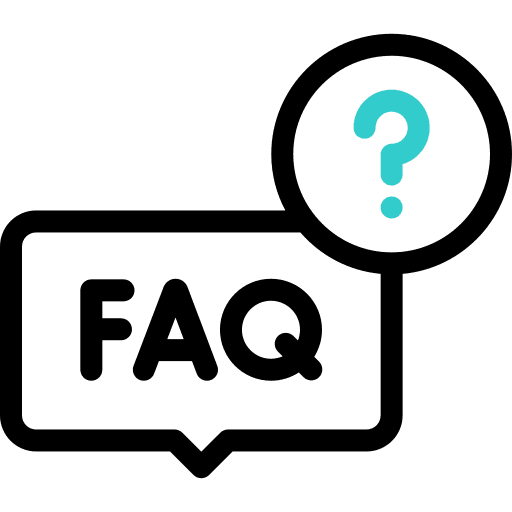
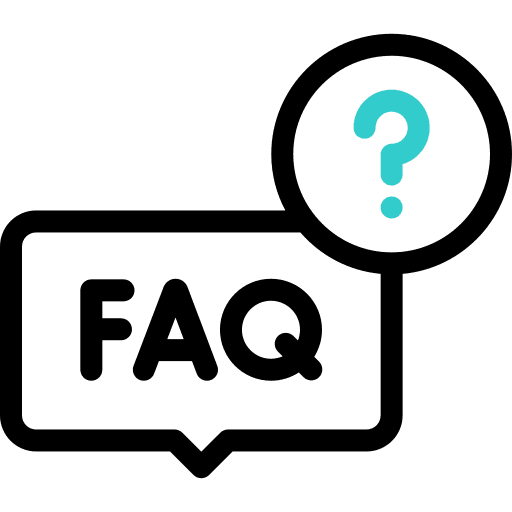
Shared WordPress Hosting can be suitable for eCommerce websites, especially for small to medium-sized ventures with moderate traffic and resource needs. However, for larger eCommerce sites with high traffic volumes or complex functionality, it's advisable to consider more robust hosting options like VPS or Dedicated Hosting to ensure optimal performance and security.
If your website outgrows the resources provided by Shared Hosting, such as limited CPU, RAM, or storage, you may experience performance issues like slow loading times or downtime. In such cases, it's recommended to upgrade to a more scalable hosting solution like VPS or Dedicated Hosting, which offer dedicated resources and greater control over server configurations.
Yes, many Shared Hosting plans allow you to host multiple websites on a single account. This makes Shared Hosting a cost-effective option for managing several websites without the need for separate hosting accounts. However, it's essential to review the specific features and limitations of your chosen hosting plan to ensure it supports hosting multiple websites.
Shared WordPress Hosting providers typically implement various security measures to protect websites hosted on their servers. These may include firewalls, regular malware scans, DDoS protection, and SSL encryption for secure data transmission. While Shared Hosting shares server resources with other websites, reputable hosting providers employ isolation techniques to mitigate security risks and ensure the integrity of each website's data.
Migrating your website to Shared WordPress Hosting involves several steps, including backing up your website's files and database, transferring them to the new hosting server, and updating DNS settings to point to the new host. Many hosting providers offer migration services or tools to simplify the process, and you can also manually migrate your website using FTP or a migration plugin like Duplicator or All-in-One WP Migration. Additionally, it's essential to test your website on the new hosting environment before updating DNS to ensure everything works correctly.
Copyright ChooseHosting®. 2023 All rights reserved.